(part 0) (part 1)
Yesterday I said I had made some progress on learning how to use
blender, and today I made my first (purposeful) model! It is probably not as optimal as it could be, I had to hack it together with my limited knowledge. Seeing as it's for 3D print, polycount and such is not really a concern for me (that I know of).
What you see here is my logo stamp (v1.0) the green is the handle, the red is a dish to hold the sugru (stamp surface) and the brown is essentially a cast for the
sugru to go in. I suspect the design is too minute to really get all the details, nor do I know how minute details the Ultimaker 3D printers can really do, but I shall see. Worst case scenario, I will print it larger. It's designed to be about 2-3 cm in diameter across the dish. I am also considering what other material could replace the sugru, it is definitely the most costly part of this plan (I'm planning to make many), and I'm sure there are other moldable materials that might hold/print ink/liquids better than sugru around. I'm not up to date on clays and such, so suggestions are very welcome.
As I modelled it, I was realizing it might be hard to remove the cast from the sugru and to get the sugru to stick to the correct surface and not just get pulled back out. I will have to test this. I added 2 flaps to the cast to make it easier to grab. I hope they are not too thin and will break. I will test it and see if I shall make them bigger for v.2.
I wanted the red dish to screw onto the handle, but screws were a bit too advanced for me to get my head around right now, so I will just glue it on and hope for the best. Alternatively I might make the dish square and have it slide onto the handle, but that doesn't look as cool in my opinion.
 |
| Messy blender mesh from messy illustrator path. |
The logo was imported from Illustrator, I did have some trouble with that due to how I initially created it: with an automatic conversion from a raster image to vector, (I then manually went and deleted hundreds of vector anchor points and adjusted them to fit, I found this process easier than creating a path with the standard pen tools and tracing it myself. The reason for this is I get stuck in "making perfect curves" who end up ruining the design. By converting it I get the design straight away, but a messy path. it works for 2D.) Of course that made it convert poorly in blender, paths were crossed, facing odd directions, who knows. After making the path function (I got some help), the extrusion went mostly fine, I had to patch up a missing face and make sure the model was watertight. (In blender this is called Manifold, I have yet to learn how to use this word in a sentence. "The model is Manifold?" sounds as alien as 3D modeling is to reality haha.)
 |
| Blender screenshot: logo impressed into cylinder with boolean operation. |
When I have tested it and settled on decent version, I will upload the stamp design to thingiverse (or something like it) under creative commons licence, yay for sharing! (there are already some good stamp designs on thingiverse, but I wanted my own handle, round and grippy) I will make a new post when I have a working version, so stay tuned.


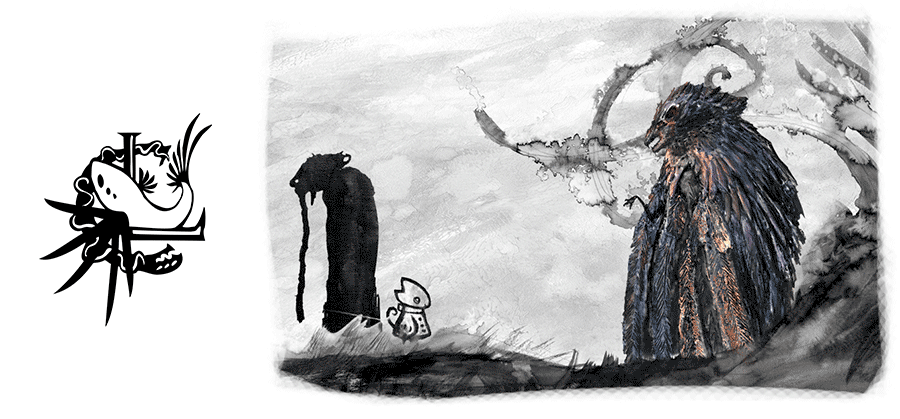

No comments:
Post a Comment